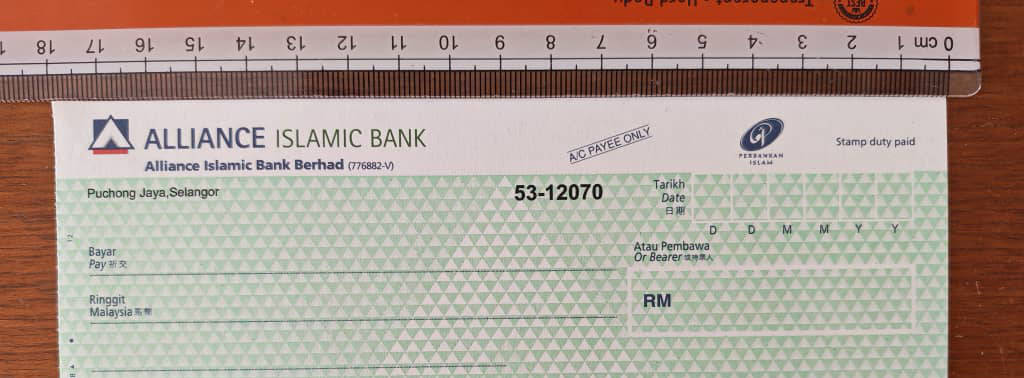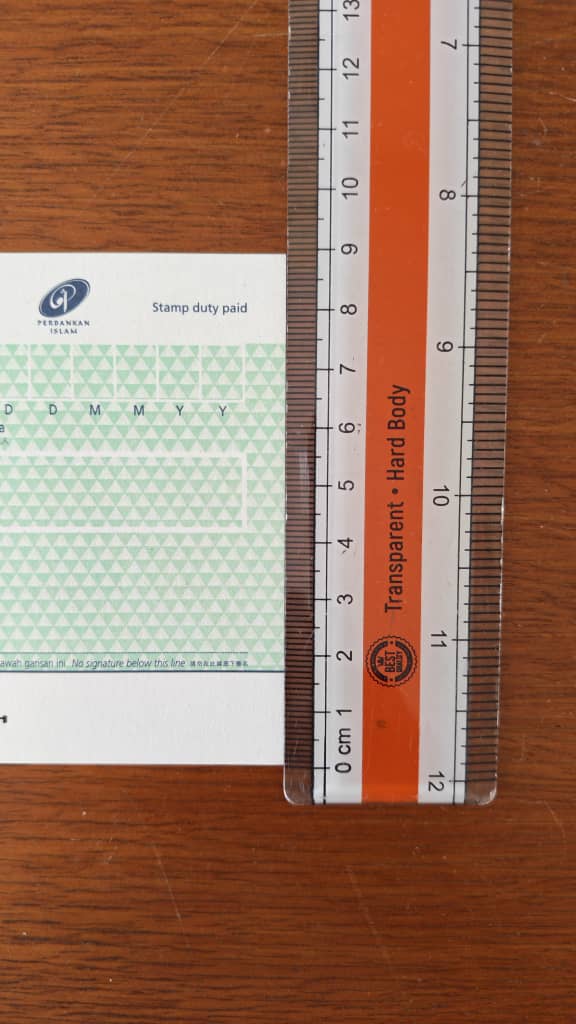Request to Add New Cheque or Update Existing Cheque
In case you have a NEW cheque that needs to be added, or an EXISTING cheque design has been changed, you may notify me with the cheque details and images as outlined below. I will update the new cheque at the soonest possible time.
Preparing Images
For cheque printing with precise layout, I will need 3 images:
- A scanned cheque image. (view sample)
- 2 camera snapshots to show the measured width and height of the cheque with a RULER. (view sample)
Prepare cheque image with the steps below:
- The cheque MUST be scanned with a flatbed scanner using AT LEAST 300 dpi.
- DO NOT use phone camera or any cam scanner app, as the image captured is not usable to align printed text at the precise position.
- Scan a BLANK NEW cheque without defacement.
- Place the cheque in the middle of flatbed scanner, surround the cheque with some blank space at the four edges with a light color background so that I could clearly identify the borders. I will need a complete cheque image.
- Save the scanned image in JPG format.
- Sample images for your reference.
Cheque Details
- Country
- Bank Name
- Bank Account Type (e.g. Corporate, Personal etc)
- Cheque Image Resolution (e.g. 300 dpi)
- Request Type (e.g.New Cheque Addition or Existing Cheque Update)
My Contact
Send the images and cheque details to support@chrysanth.com
Samples